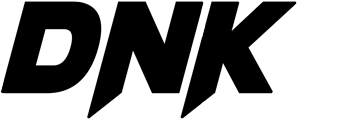Adobe has done it again! With the latest update to Adobe Photoshop, creative professionals and enthusiasts are in for a treat. This new release introduces cutting-edge features that make editing faster, smarter, and more intuitive than ever. Whether you’re a seasoned graphic designer, a photographer, or a hobbyist, these new tools are sure to enhance your workflow and boost your creativity.
Let’s dive into the exciting new options now available in Adobe Photoshop!
1. Generative Fill with Adobe Firefly

AI-powered Generative Fill is one of the standout features in this update. Powered by Adobe Firefly, this tool uses artificial intelligence to transform your creative process. With just a few clicks, you can add, remove, or modify elements in your image, filling gaps with realistic textures, objects, and backgrounds.
How it Works:
- Select an area of your image where you want to make a change.
- Type a description of what you’d like to add (e.g., “add a tree” or “replace the sky with sunset clouds”).
- Photoshop will use AI to generate the perfect fill based on your description!
This feature is perfect for quick retouching, concept art, or creating stunning visual effects in seconds.
2. Expanded Neural Filters
Neural Filters have received a major upgrade in this update! These AI-powered tools allow you to edit portraits, landscapes, and other images with a few sliders. New filters like Photo Restoration, Color Transfer, and enhanced Skin Smoothing give you even more control over your images.
Key Neural Filter Enhancements:
- Photo Restoration: Automatically restores old, damaged photos by enhancing details, fixing imperfections, and repairing faded colors.
- Color Transfer: Apply the color palette of one image to another, creating stunning visual harmony across multiple photos.
- Backdrop Creator: Generate realistic backgrounds for your subjects without the need for complex masking.
3. One-Click Remove Tool
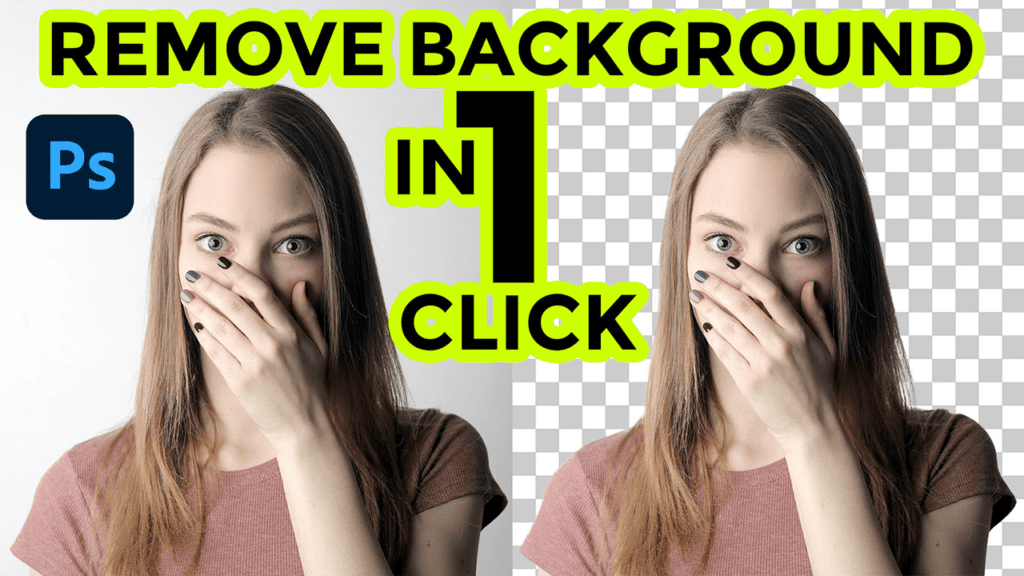
Say goodbye to tedious manual retouching with the new Remove Tool. This updated feature allows you to instantly remove unwanted objects from your photos with a single click. It intelligently analyzes the surrounding pixels and seamlessly fills in the gaps for a polished, natural-looking result.
Whether you’re removing distractions from your background or cleaning up a messy scene, the One-Click Remove Tool will save you tons of time and effort.
4. Smart Object Adjustments
The way you work with Smart Objects just got a whole lot easier! Now, you can make direct adjustments to smart objects without converting them back to regular layers. This new feature lets you:
- Apply non-destructive edits to smart objects.
- Adjust color, contrast, and filters directly within the smart object.
- Save time when working with complex compositions.
This improvement speeds up your workflow, especially when working with intricate designs that require multiple layers of smart objects.
5. Live Gradients
Gradients have always been a powerful tool in Photoshop, but now they’ve become even more flexible! The new Live Gradients feature allows you to create and adjust gradients in real time. With live feedback, you can see how your gradients will look in the final image as you tweak colors and positions, making the process more intuitive than ever.
This feature is perfect for graphic designers and digital artists who need precise control over color transitions.
6. Improved Collaborations with Share for Review
Photoshop has made it easier to work with teams and clients through the Share for Review feature. Now you can send a project for feedback directly from Photoshop, allowing reviewers to leave comments without needing to open the app. This streamlined collaboration tool ensures you can gather input and make changes without disrupting your workflow.
Why You Should Upgrade to the Latest Photoshop
These new features aren’t just for professionals—they’re designed to help anyone bring their creative ideas to life faster and more effectively. Generative Fill, Neural Filters, and the Remove Tool offer a new level of convenience, while Live Gradients and Smart Object Adjustments give you the precision you need for more detailed work.
At AlloSoftwares, we offer Adobe Photoshop and the entire Adobe Creative Cloud suite at competitive prices. Whether you’re purchasing it for the first time or upgrading your existing software, we’ve got the best deals to help you stay on top of the latest innovations in creative technology.
Ready to Upgrade?
Get the latest Adobe Photoshop with these exciting new features at AlloSoftwares and elevate your creative projects today!